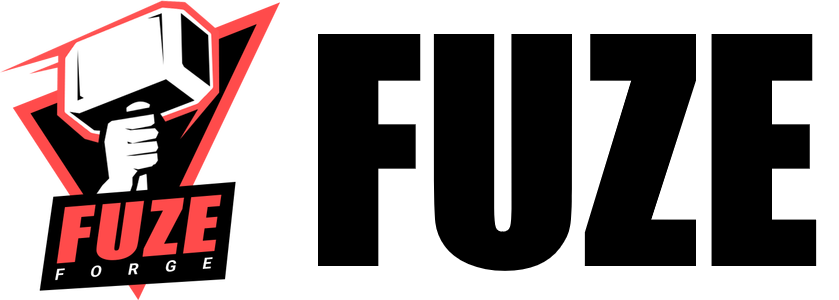-
FuzeID: VALUE
-
Status: VALUE
-
Username: VALUE
-
Date: VALUE
-
Product: VALUE
-
Fuze type: VALUE
-
Command line: VALUE
-
Environment type: VALUE
-
FuzeId uint: VALUE
-
Timestamp: VALUE
-
-
Help
ERROR MESSAGE